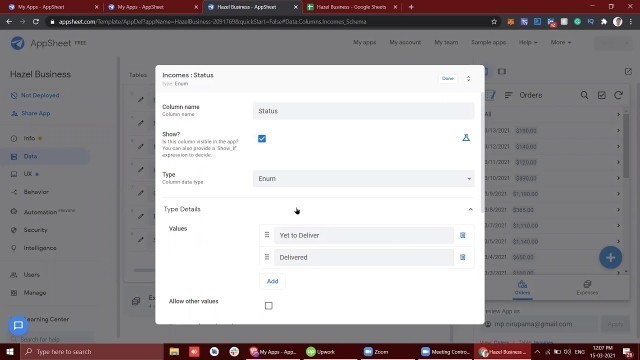

'#appsheet #fiverr #freelancing #upwork #freelancer #appsheetprojects Welcome to the AppSheet tutorial. In this tutorial, we can learn \"how to create an app without coding\" In this AppSheet tutorial, we\'ll discuss \"what is AppSheet?\" introduction to AppSheet and an AppSheet sample app checkout this link for AppSheet consultation: https://www.fiverr.com/share/PwaR7o This January google acquired AppSheet. so it\'s now the google AppSheet Click the link to read more about that: https://techcrunch.com/2020/01/14/google-acquires-appsheet-to-bring-no-code-development-to-google-cloud/ Appsheet is a no-code platform means you don\'t need any coding skills to start with AppSheet. In this video, we can see a basic sample app. 1) Go to www.appsheet.com 2) Sign in using your Google account 3) There are three options to start building the app - i) start with your own data ii) start with an idea iii) start with a sample app Start with your own data means building from scratch Start with an idea means - you can start building with an idea of required functionalities which is already available. start with AppSheet samples means the app which is present already in the app sheet 4) Name the app and choose a category - Category doesn\'t matter it\'s useful only for SEO. Now click choose your data and select a google sheet that is already created in google drive. 5) Info - Section present in left shows overview shows the data sheets present and the number of views for that data. views mean data screen displayed in the app 6) Data section has sheets, Each sheet in the google spreadsheet can be added as a table. in the data section. Each sheet acts as a table. The columns are important in the sheet. Based on the name of the column AppSheet will detect the kind of data which is filled in that column. 7) Row number will act as a key in default. Key means it is a unique value filled in the column which doesn\'t have duplicacy with another dataset. if the key column has duplicates then an error will throw up. 8) member ID in our case is E-mail so we need to change it. The formula can be seen in later stages. Editable means that column is editable - Required means that field is mandatory. Appsheet in default thinks that memberID is the key, so it generates a unique ID. UNIQUE ID is generated based on the time. The unique ID in our case is user email so we need to change that. user email is the email with which we have logged in. The search function is enabled. We need to limit search because if we select all to be searched through search, then search becomes difficult. We can add multiple spreadsheets as data 9) In UX-Part - we can modify the appearance as such. multiple types of view types. Now if we give a table it appears as a table. If you select deck, gallery means the appearance changes. You can sort and group using the UX screen Like Sort similar data types and group the similar type of fields 10 ) Behaviour - Functions which we write. Action means if you do something, what has to be done in the spreadsheet. We\'ll create a new action - For sheet 1 the action is selected. we\'ll now add one more sheet to complete the sample action. When some data is added in sheet 1 the same data gets copied to sheet 2. Whenever we add a sheet to the spreadsheet we need to add it to the app also in the data section. The error pops out! If we add a sheet, it\'s important to add columns to it. We have four columns LHS - The spreadsheet two column names has to be selected from sheet 2. The left side is sheet 1 values and the right side is sheet 2 values. Appsheet documentation : https://www.appsheet.com/support?q=column&hPP=10&idx=help&p=15&dFR[doc_type][0]=Documentation&dFR[doc_type][1]=Apps Review of AppSheet: https://medium.com/@appsheet/app-maker-review-microsoft-powerapps-vs-appsheet-641678957539 How to start with AppSheet? : https://blog.appsheet.com/2015/04/02/how-to-build-mobile-apps-in-minutes-with-appsheet-part-'
Tags: freelance jobs , fiverr , freelancing , freelancer for beginners , How to start Freelancing , Freelancing Tips , google sheets , appsheet tutorial , what is appsheet , appsheet samples , how to build an app with no code , introduction to appsheet , start building an app with no code , appsheet , how to make money on fiverr , make money freelancing , how to use appsheet , building with appsheet , appsheet tutorials , no code development , excel to app , appsheet tutorial for beginners
See also:
comments